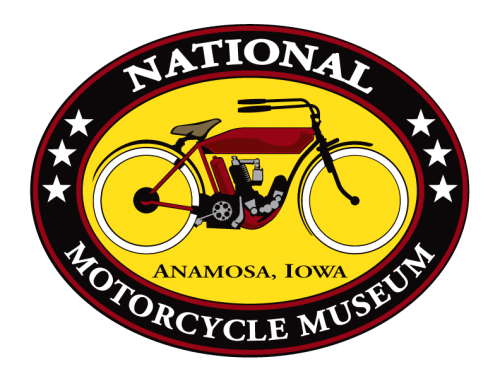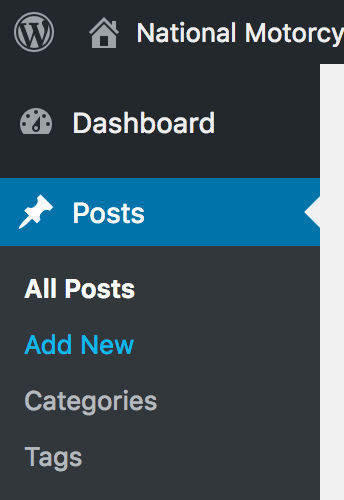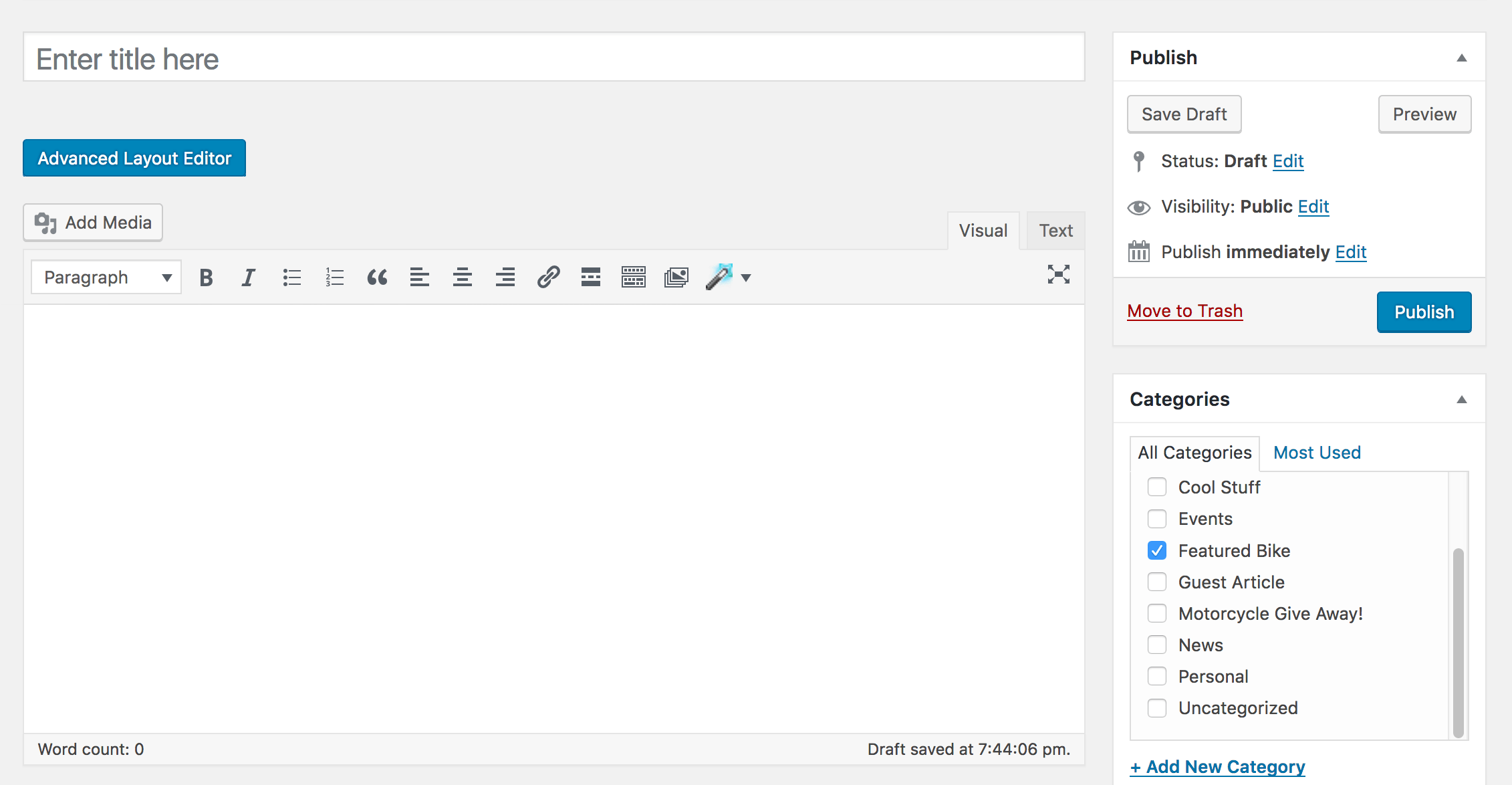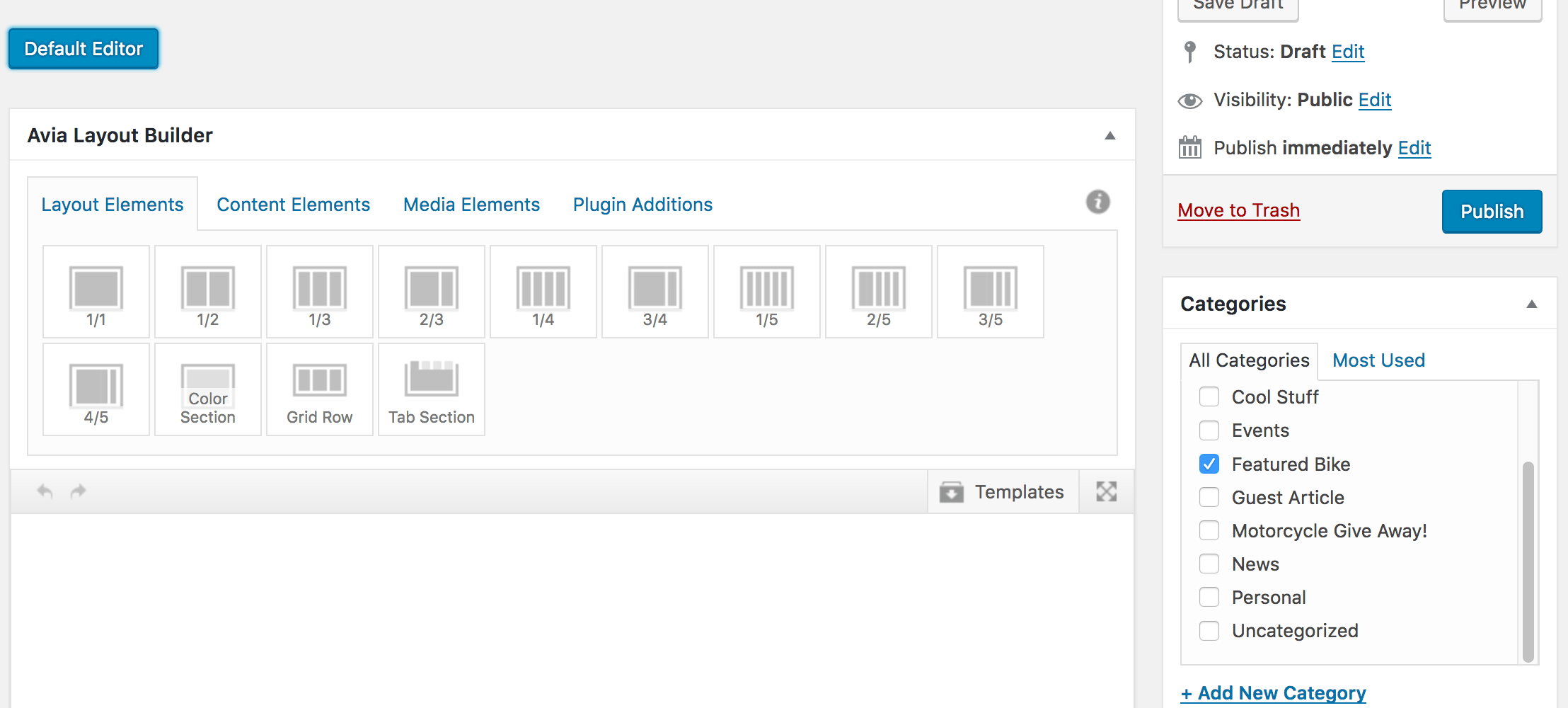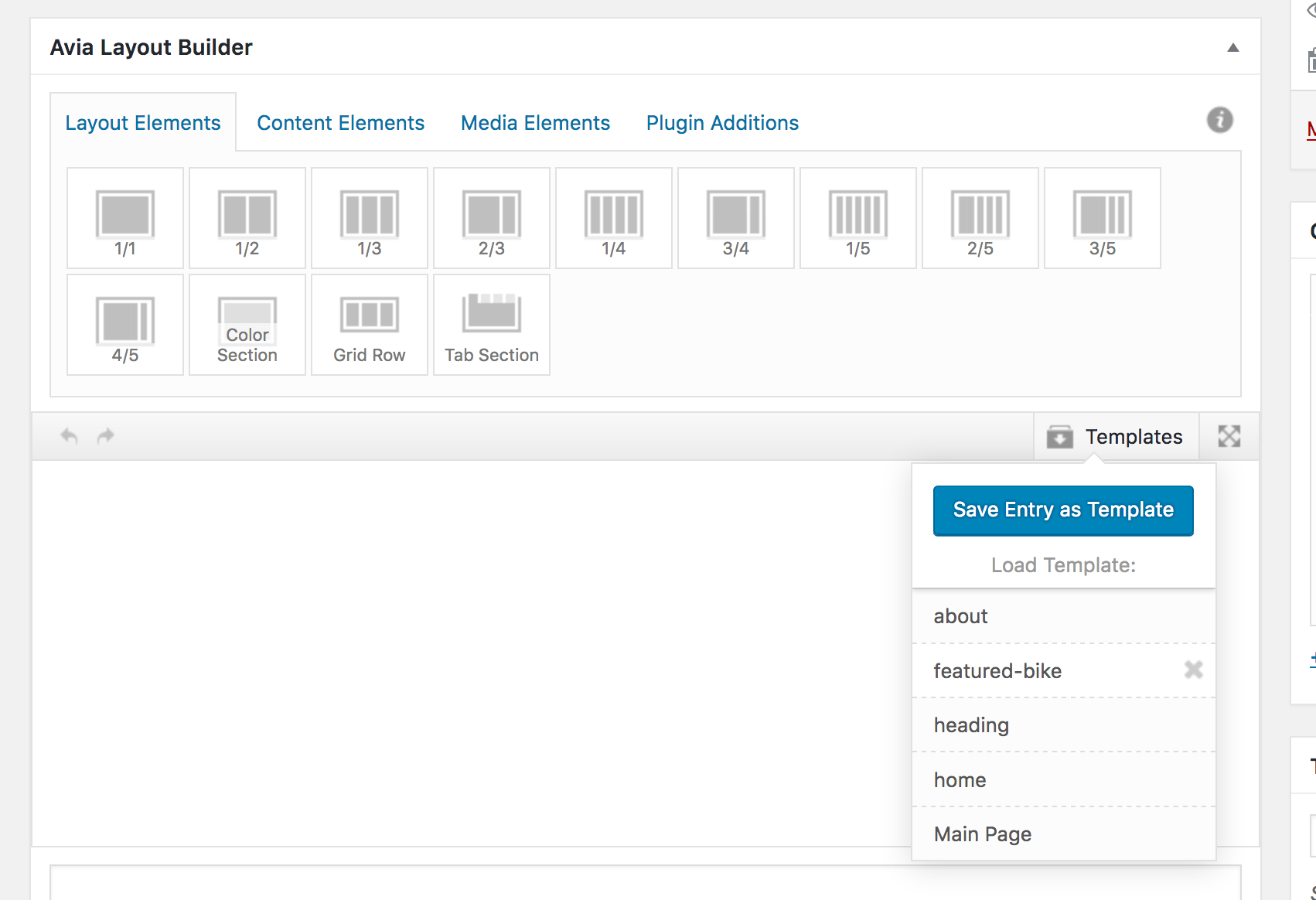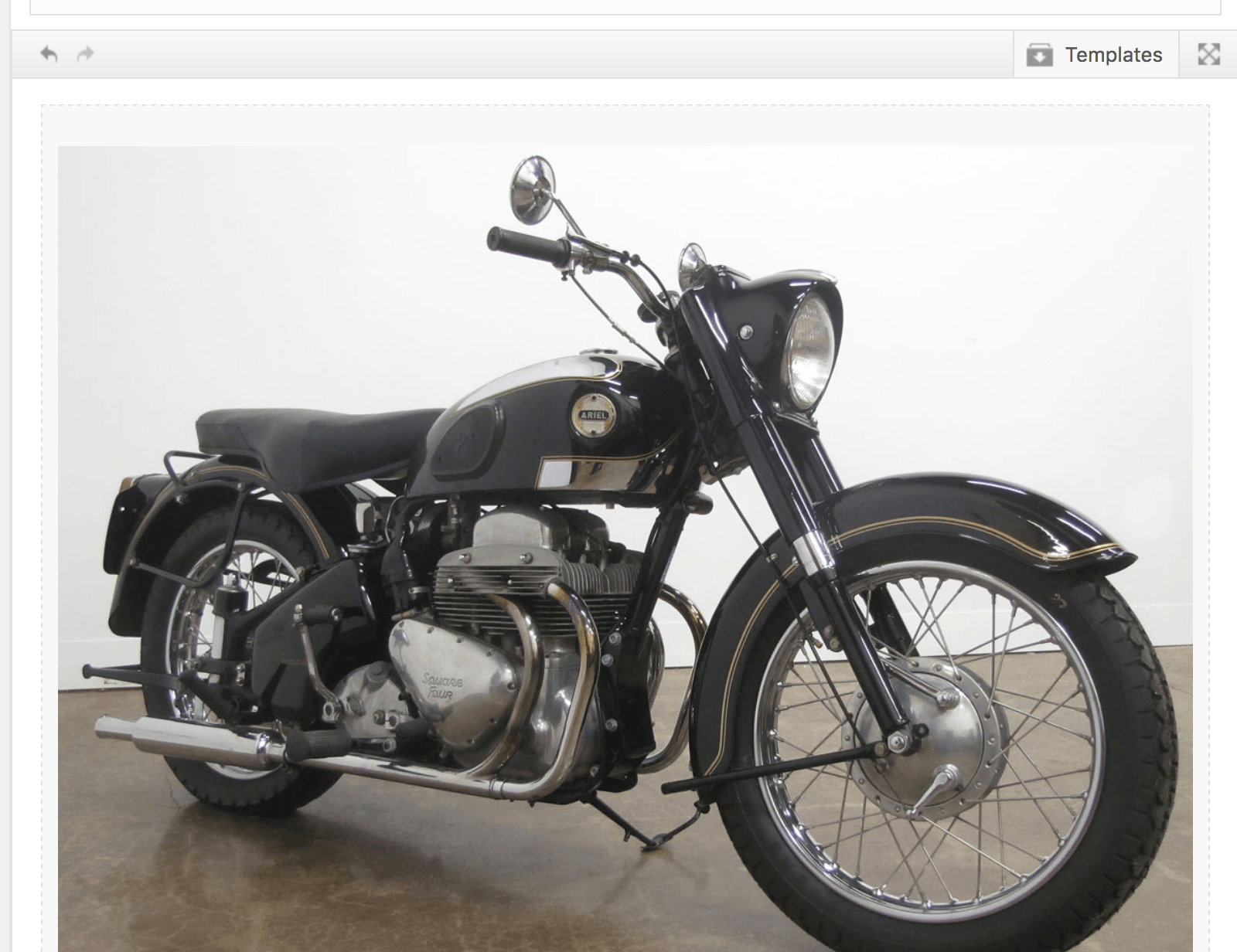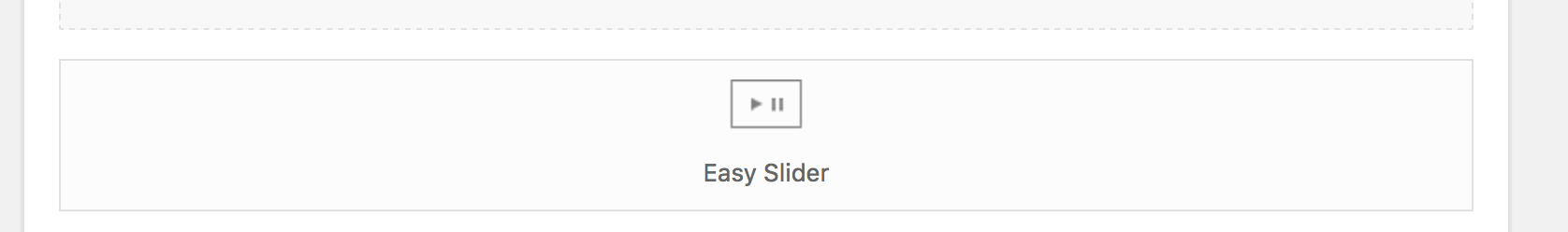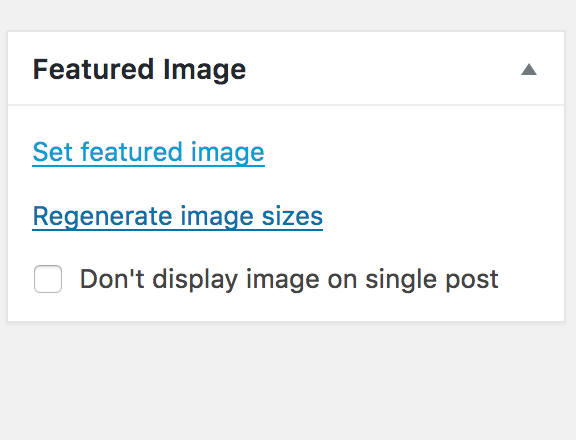How to edit the home page slideshow:
Edit the page and click on the “fullwidth easy slider” box:
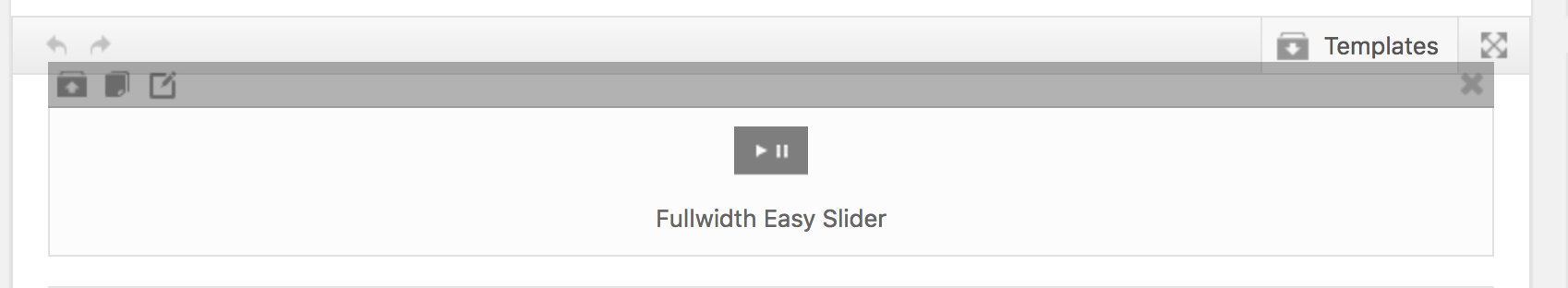
Click on “copy and add last entry” to add another slide:
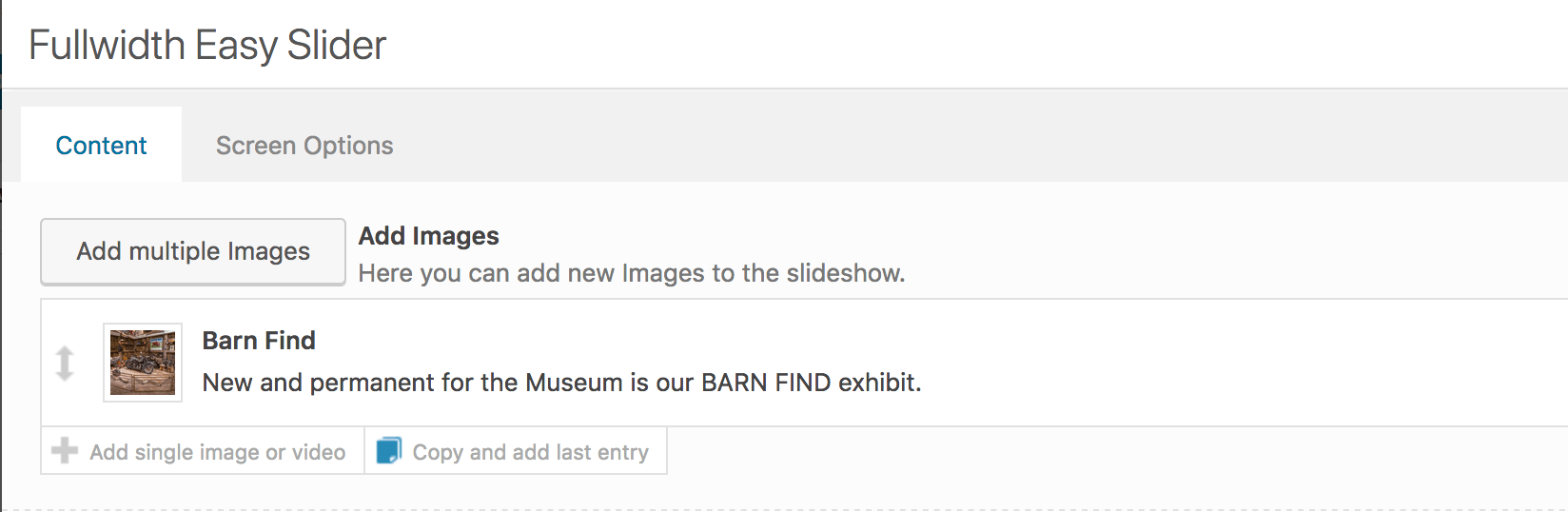
Click on the duplicated entry to add a new slide and caption:
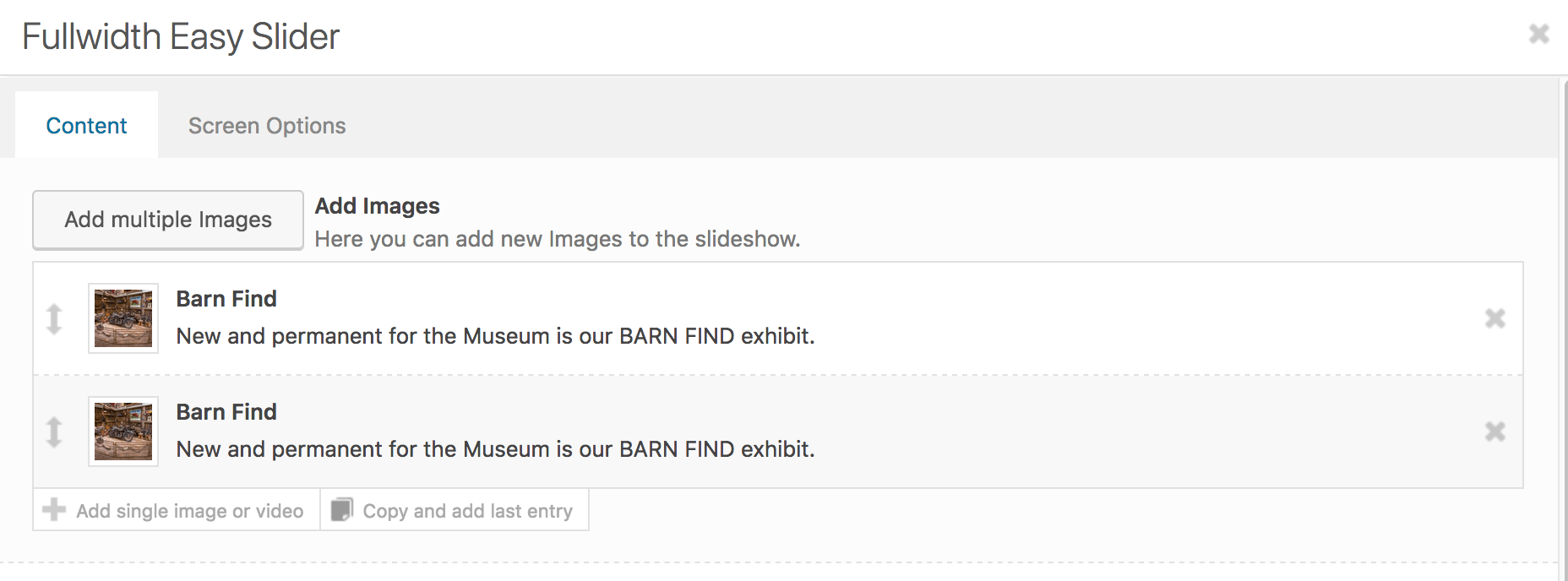
Edit the image and caption:
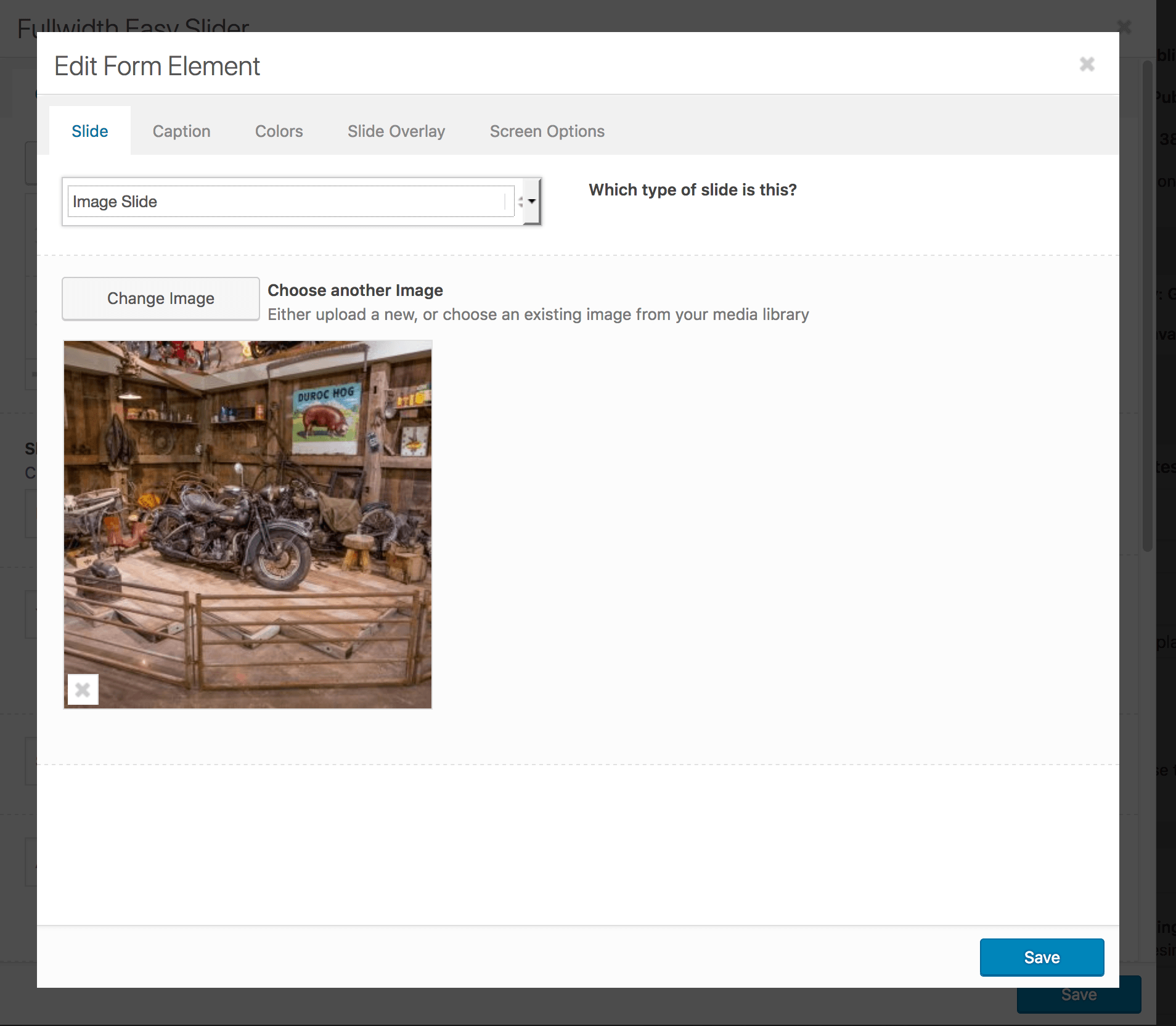
How to create a Featured Bike page:
Click on Posts > Add New
Enter a Title and click on the “Advanced Editor” button:
Make sure to tag the bike with the “Featured Bike” tag in the Category section. Then click on the “Templates” button:
Select the “featured-bike” template:
This will prepopulate the page with a previous bike entry. Click on the text area to add your new text and images.
Below the text section is the “Easy Slider” section where you can upload gallery images:
Also, in the sidebar select the “Featured Image”‘ by clicking on the “set featured image” link. This image will appear on the home page if it is the latest bike to be featured.
How to add slideshows to Featured Bike pages:
Go to the “Posts” section and edit an existing page:
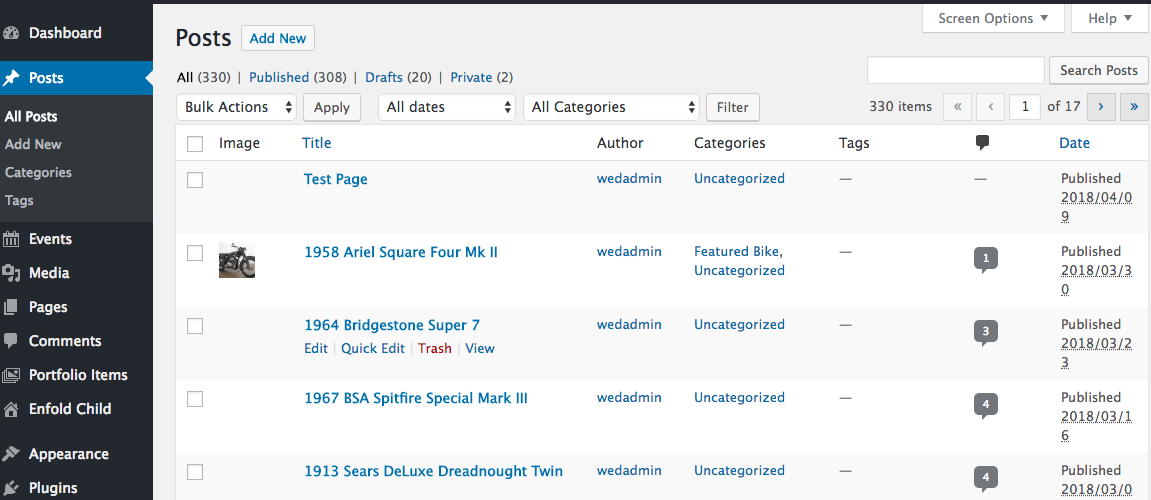
Then make sure the post is tagged with “Featured Bike” in the category section:
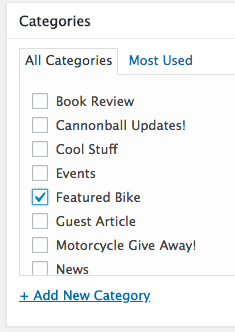
Then, Click on the “Advanced Layout Builder” button:
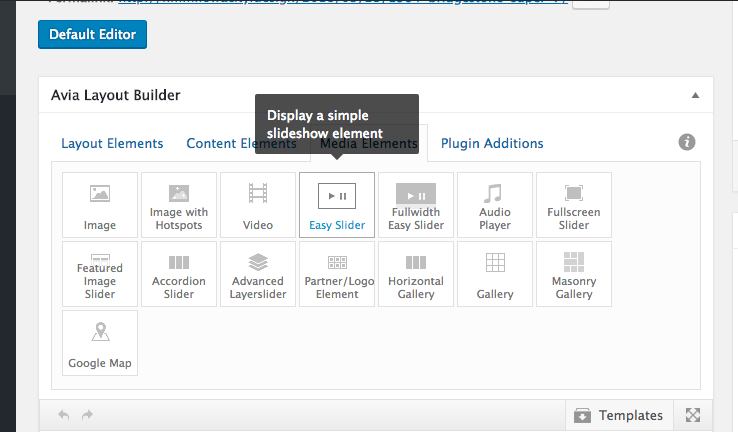
Then, click on the “Media Elements” tab and select the “Easy Slider” icon. You will want to drag this down below the text area:
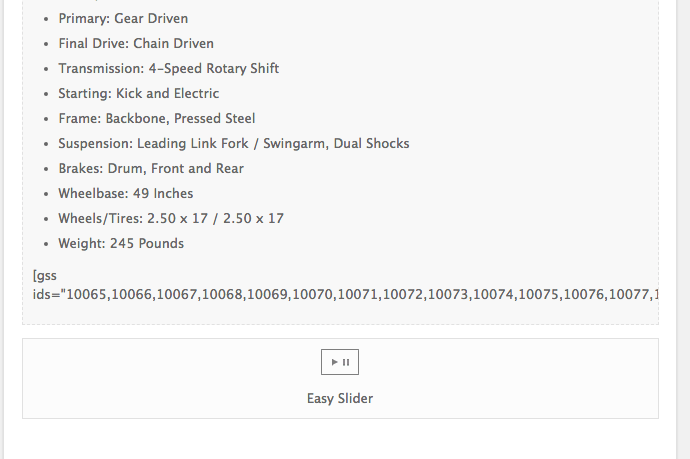
Click on the box once it is in place:
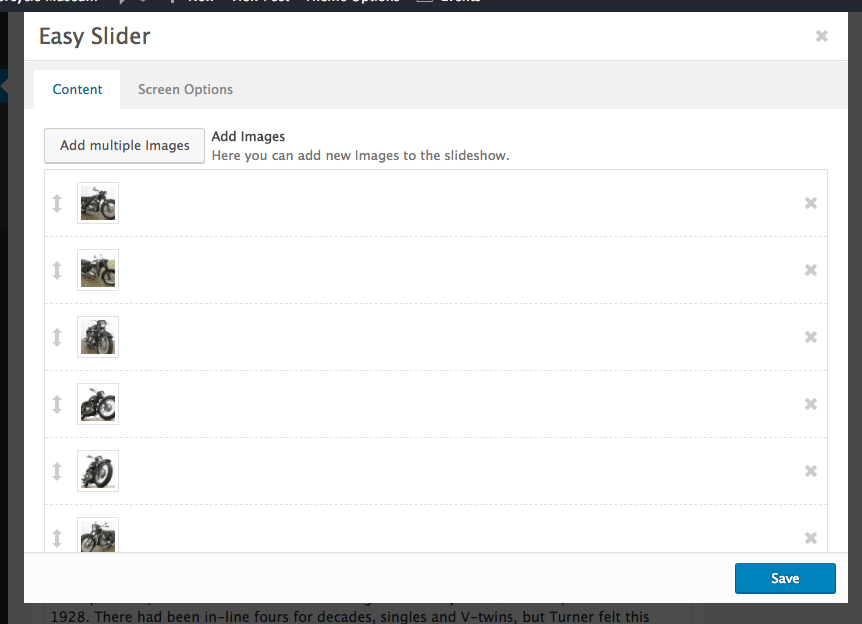
Click on the “Add multiple images” button to upload all of your images. If you don’t have the previous images from the old website, ask Bill to download the files for you with FTP.
Once you have added the image, you can scroll down and adjust the slideshow settings such as the fixed size of the images:
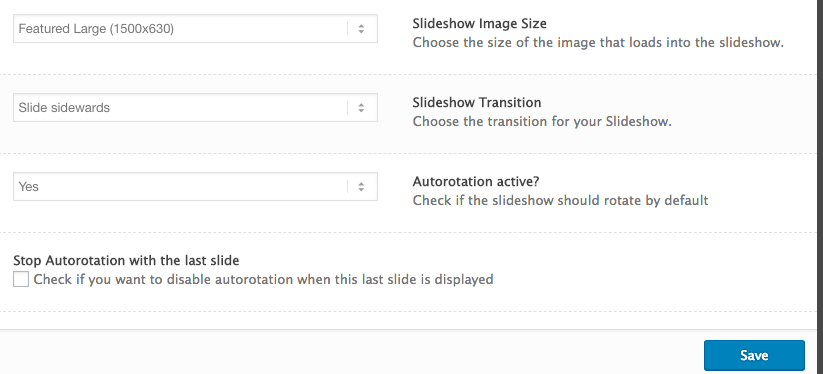
Click “Save” and then save the entire post at the top.
Getting comments to display on Featured Bike pages:
If you are using the advanced layout builder on pages, old or new comments will no longer display. In order to get these comments to display you will need to add a “comments” block to the advanced layout builder page:
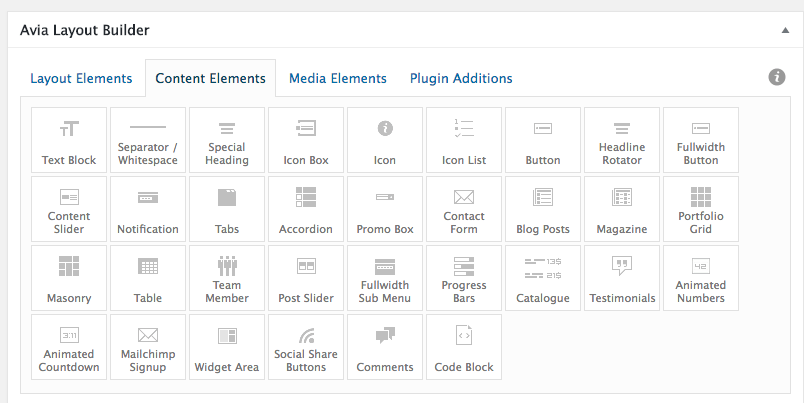
In the “Content Elements” tab, select “comments” and drag it down to the bottom of the page:
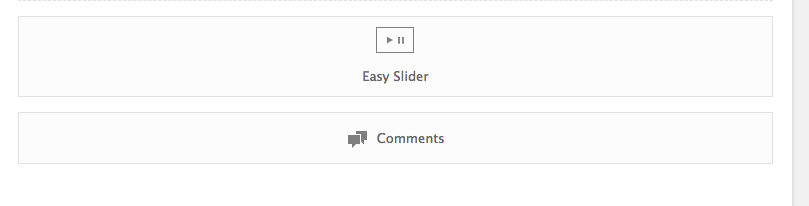
Click on the “comments” box to adjust the settings, or save the page when you are finished.